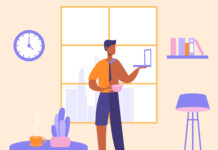Some IT managers think of server virtualization as a large enterprise technology, but that’s definitely not the case today. Virtualizing servers can help organizations of any size by lowering their IT costs and energy bills, while increasing the availability of IT services.
Before starting down the server virtualization path, IT managers need to carefully define their goals – what are they hoping to achieve by virtualizing their infrastructure? Virtualization has multiple benefits, but not all of them will be a fit for every organization. Some of the main benefits of virtualization include:
-
Server Consolidation
Virtualization’s most obvious benefit is the fact it can reduce the number of physical servers a business needs by increasing the utilization of its servers. For example, a company not currently running any virtualization could be using a single server for each application it supports. By virtualizing its servers and running multiple operating system instances and applications on one physical machine, that company could significantly reduce the number of physical servers it needs. This means fewer machines to support and upgrade. It also results in less space occupied by servers and lower energy costs. Almost any organization operating multiple servers can take advantage of this virtualization benefit.
-
Better Uptime
Since, in a virtual environment, applications are no longer tied specifically to particular servers, an application running on a virtual machine on one server can easily be moved to a virtual machine on another server if necessary. This makes it simpler to perform server maintenance and upgrades, while keeping employees online and productive. In larger enterprise deployments, virtualization can improve disaster recovery capabilities by automatically failing applications over from one server to another if an issue arises.
-
Simpler Server Setup
For organizations that need to set up, and/or take down, servers on a regular basis, virtualization is a must. Without virtualization, setting up a new server requires hardware and software acquisition, configuration and setup, which is time consuming. In a virtual environment, setting up a new server is as simple as creating a virtual instance on an existing server and takes a matter of minutes rather than days.
-
Streamlined Quality and Assurance Testing
For IT staff, managing a quality and assurance (Q&A) testing environment can be a trial. Every time a new Q&A test is required, IT has to purchase and set up servers and software for the Q&A testing team. Q&A servers also need to be isolated from the production network. In a virtual environment, Q&A testing is much easier. New Q&A tests can be provisioned quickly through virtual machines in a self-contained virtual environment, saving money and time.
-
Simplified Desktop Management
Organizations tired of managing multiple distributed desktops can make their desktop environment virtual to ease management and improve security. Instead of each desktop user having data and applications saved on a local, physical machine, all their work would be saved in a virtual instance living on a server. This means the IT department wouldn’t have to manage and secure each and every desktop as all information would be saved centrally. It’s important to note that in this type of environment, server and network uptime is important to keep users productive.
-
Improving User Mobility
Today’s employees expect to be able to work from anywhere at any given time. Virtualizing an organization’s servers is an important first step in migrating to a cloud-based infrastructure, giving users more flexibility in how they access the information they need to be at their most productive.