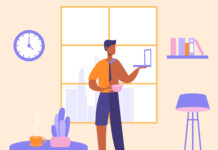Why consider Cloud?
We understand the new reality is that moving to the Cloud may seem overwhelming at times. In the early days, you had the introduction of publicly available email systems like Hotmail, Yahoo and Gmail offered through the Cloud; followed by software-as-a-service (SaaS) applications like Salesforce and Office 365. Today, considering Cloud as part of your IT strategy is necessary given it accommodates the scalability required of growing or fluctuating bandwidth, provides for a low-cost disaster recovery solution and allows you to work from anywhere with an internet connection. In addition to the technical benefits, it also allows you to change from a Capital Expense to an Operational Expense which can provide additional benefits, especially when new equipment is required to modernize or replace existing aged hardware.
What’s in it for me?
Microsoft Cloud offers some unique advantages that are not available in physical infrastructure, even if looking at a private Cloud set-up. The top benefits of choosing a Cloud solution are:
- The ability to create and collapse, if required, the infrastructure needed for Testing and Development and/or production workloads if it is for short-term events (e.g. large-scale sporting events such as the Olympics);
- Utilize Cloud services (also referred to as Platform-as-a-Service) to develop, run and manage applications without the complexity of building and maintaining infrastructure that would typically be associated with developing and launching Web or Mobile applications. The infrastructure and platform (like SQL Server) is provided and managed by Microsoft;
- The ability to reduce costs by using Microsoft Azure (called Azure Hybrid Use Benefits) when you have a pre-existing Microsoft environment with perpetual licenses on Windows Server or SQL Server with Software Assurance
- Utilize Azure as a secondary/alternate data centre for backup as well as for Business Continuity or Disaster Recovery to safeguard the company’s operations in the event of a disaster;
- Having the means to “reserve VM instances” and lock it for a period of 1 to 3 years when running a stable workload on Microsoft Azure, sacrificing some flexibility with scaling or changing virtual machines, but saving on compute costs;
Additionally, now in Canada, there is access to in-country data centres in Toronto and Quebec City that help to provide data residency compliance. Globally, small to medium sized organizations now have the ability to have operations worldwide with minimal to no brick-and-mortar locations thanks to the wide geographical reach of 42 regions around the world.
Where do I start?
Every organization should approach a move to cloud based on their individual needs and move to the Cloud in smaller phases to help tweak, stabilize and learn how to effectively use Cloud to realize efficiencies. CDW Canada has a certified team of Specialists that can assist you in determining the best way to move to the Cloud and ensure you’re maximizing the return on your investment. Visit CDW.ca/Cloud to learn more.