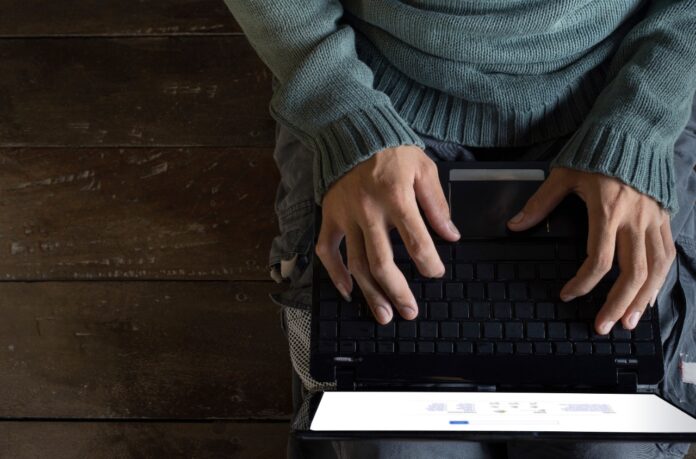In just a few months, COVID-19 drastically altered the way we work. As lockdowns were enforced and many adapted to working from home, replacing face-to-face activities with digital tools and collaboration platforms became the new norm. These changes also raised concerns about cybersecurity and how we can prevent access to sensitive information that hackers seek to take advantage of, given the now semi or fully permanent remote workforce.
There are many ways to protect our data, but it all starts with securing our networks. That’s because a vulnerable network exposes opens a wide doorway to unauthorized users and hackers, subsequently leaving our devices and our data vulnerable to data leakage and a wide array of other digital attacks such as viruses, theft and fraud.
We recently conducted a survey with Angus Reid to examine how Canadians perceive network security, and our findings suggest most Canadians (93 percent) take their network protection seriously. However, our research also suggests we still have work to do when it comes to taking the necessary precautions to minimize the risk of being hacked as a net 21 percent of respondents indicated they rarely or never review their device security and privacy settings.
To help Canadians keep their networks safe, we’ve compiled a list of cybersecurity habits people can practice in their homes.
Change the name of your Wi-Fi
Manufacturers automatically assign default names to their routers. When a hacker sees your Wi-Fi signal name and knows the provider, it gives them the information needed to find the router model and exploit any vulnerabilities the device may have. By changing the name of your service set identifier, or SSID, to something unique to you, it will be harder for hackers to access your network. The more generic, the better. You should also avoid setting a name that reveals any of your personal information such as your name, birthday, or address, and steer clear of Wi-Fi names like ‘Lauren’s Wi-Fi’. Instead, opt for something bland like ‘Home’.
Canadians are doing well on this front: our findings indicate that 67 percent of Canadians change the default settings on their networks. However, as working from home continues to be a part of our new normal, it’s important that this figure rises to 100 percent. Network security hygiene is playing an increasingly important role in protecting personal and work-related information simultaneously, and it’s time that our behaviour adapts to accommodate.
Set a complicated password and change it frequently
Along with a default network name, routers come with factory passwords which are easy for hackers to find online as manufacturers provide the same settings to many devices. In addition to changing your SSID you should also change the password provided, which is done by only 40 percent of Canadians every time. Concerningly, 21 percent of respondents indicated this is not a priority. Changing a password takes only a few minutes but prevents you from becoming victim to a lifetime and wide array of cybersecurity issues. However, passwords should also be kept personal. Our research indicates that only 58 percent of Canadians keep their network password to themselves. This can open the door to more cyber issues as it can give individuals access to other connected devices.
Hide your network and placement matters
Your network doesn’t have to be publicly available. You can block your Wi-Fi from unnecessarily showing up on other people’s devices when they search for a signal by preventing your router from sending out its identifier. While only 58 percent of Canadians take device protection and privacy settings very seriously, with more and more people working from home it is important to raise awareness around network security and protection so individuals can minimize their risk of a cybersecurity issue.
It’s also important to consider where your router is placed – both in your home and at your business. Take note of your surroundings: does your apartment balcony back onto a parking lot where a hacker could spend a few comfortable hours working to break your network security? How about your home office, living room table or wherever you’re able to work remotely? This is best practice that even some of the most seasoned IT pros often forget.
Update your firmware and take advantage of firewalls
All routers run a software called firmware which sets the security standards for your Wi-Fi network and protects your devices against the latest threats. Manufacturers are always working to fix flaws in their firmware, but not all routers will update this automatically. According to our research, 83 percent of working Canadians automatically install system upgrades, while 15 percent install them manually. As many routers do not upgrade firmware on their own, we encourage you to keep tabs on your router’s latest updates so you can install it whenever possible to minimize the risk of a breach.
In addition, using a firewall adds an extra layer of security to protect your network. Most routers have a firewall, but it needs to be turned on through the device’s settings. We found 93 percent of working Canadians believe it’s important to protect the data on their network, using firewalls is an added security measure that helps prevent sensitive information from being stolen. This is because firewalls typically look out for any external attempts to access your network and block out communication from sources you don’t permit.
With decades of experience, CDW can objectively assess your organization’s cybersecurity practices and create a strategy that helps you predict, prevent and quickly respond to evolving cyberattacks. To learn more, visit cdw.ca/cybersecurity.