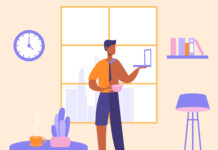What Is Server Virtualization?
Server virtualization allows users to maximize physical resources in the most efficient way possible. Server virtualization functions by running multiple, independent, virtual operating systems on a single computer. Server virtualization transforms hardware into software, creating a virtual hardware resource on an x86-based server that incorporates CPU, RAM and hard drives.
What Does a Server Virtualization Configuration Look Like?
- A thin virtualization layer partitions the physical server so you can run multiple servers simultaneously on a single server. The computing resources of the physical server are pooled and used by the virtual servers in a controlled manner. The virtual servers are isolated from the other virtual servers on the systems leaving them unaffected by the actions of the other virtual servers.
How Will Server Virtualization Solutions Benefit My Business?
Server virtualization can help your organization to:
- Increase server utilization
- Centralize control of all desktop OS and applications
- Reduce power and cooling requirements
- Better control virus and malware outbreaks
- Simplify management of OS and application patch updates
- Reduce device theft
- Increase data security and remote access
How Can I Help My Business Embrace Server Virtualization Solutions?
When considering server virtualization, it’s important to ask the following questions:
- What devices are needed and how are they used?
- How secure are your data and computing devices?
- How much are you spending in energy costs?
- How are you managing application delivery and OS updates?
How Will Server Virtualization Solutions Benefit My Business?
Server virtualization can help your organization to:
- Platform: The most popular server virtualization platform, Hypervisor, runs without the use of any general-purpose operating system. An alternative platform known as hosted virtualization requires an operating system underneath the server virtualization software.
- Server Hardware: While it’s possible to use existing server hardware, most companies upgrade to achieve increased processing speeds and memory capacity. Server hardware choices include: rack or blade; 2-way, high-end, or 16-way servers or Intel or AMD based processors.
- Shared Storage: To gain maximum functionality of your virtualization environment, shared storage must be deployed. Storage protocols include fibre channel, iSCSI and NFS. Drive options include SATA and SAS drives as well as interconnect technology which includes SAS and fibre channel.
- Network Hardware: Understanding your network environment is key as certain server virtualization features now require Gigabit connectivity. New technologies, such as Fiber Channel over Ethernet (FCoE), can reduce the number of Ethernet connections per server.
- Licensing: Software licensing is often the most misunderstood component of a server virtualization deployment. Every platform licenses software and each operating system has its own licensing rules. Working with a knowledgeable licensing specialist will help you ensure compliance.
- Support: In any server virtualization solution, multiple components will need to work together. Most server virtualization platforms require a support purchase with each software license.
Getting Started with Server Virtualization
Your CDW Canada Account Manager and certified specialists are ready to assist you with every phase of choosing and leveraging the right solution for your IT environment. Our approach includes:
- An initial discovery session to understand your goals, requirements and budget
- An assessment review of your existing environment and definition of project requirements
- Detailed vendor evaluations, recommendations, future design and proof of concept
- Procurement, configuration and deployment of the final solution
- Ongoing product lifecycle support