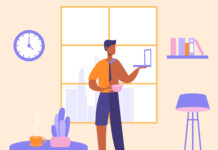Today, we can get the information we need at the click of a button thanks to cloud technologies. The cloud enables the fast and easy exchange of data. Customers expect this speed from contact centres, too. That’s why transitioning from an on-premise to cloud contact centre is crucial.
Read on to learn what challenges you can expect in moving to a cloud contact centre, and how to overcome those obstacles.
The biggest challenge: traditional IT structures
The biggest obstacle you’ll face by far is traditional IT structures. In many organizations, IT roles are still siloed. You’ll see network engineers in charge of networks, system administrators responsible for hardware and database architects overseeing organization and access to those repositories.
Here’s the problem: because of the silos, IT personnel are focused on their own tasks. They’re not looking at the bigger picture of how IT can create value for the entire organization.
Moving from traditional IT structures to a cloud contact centre
The challenge of traditional IT structures isn’t just about the way the IT department has been set up; it represents an entrenched mindset that silos are acceptable. How do you overcome that?
Building a business case for a cloud contact centre should focus on the following points:
- The current technology powering your contact centre may be reaching the end of its life, and replacing it is too expensive
- It’s difficult to expand an on-premise contact centre, whereas a cloud scales up or down easily
- You’re moving from a capital cost structure to an operational cost structure
- Cloud technologies provide agility and speed, so contact centre agents can quickly and accurately answer customers’ questions
Choosing the right cloud contact centre technology
Once you’ve convinced decision-makers that shifting to a cloud contact centre is the right move, the next step is choosing the right cloud contact centre technology.
There are a number of cloud contact centre solution vendors out there, so how do you choose the right one? It’s important to remember that not every vendor will offer you the right mix of features and capabilities. To understand which vendor is right for you, assess your current contact centre:
- Do you want omnichannel capabilities, so that customers can reach you through text, chat, social media and phone?
- Which applications do you want to integrate into the cloud contact centre platform?
- Do you need analytics to gauge agent performance?
- Will reporting capabilities enable you to make better choices?
- Would it enhance your contact centre if you were able to route customers to agents based on experience and availability?
- Do you need the ability to minimize downtime and long hold times for customers?
- Is there a need for supervisor access tools, so you can course-correct agents when they’re interacting with customers?
- Do your customers want self-service capabilities?
Understand the customer journey
You might be ready to move to the cloud, and your customers might be waiting for your shift, too. However, you need to ensure that your customers have a good experience as you move to a cloud contact centre.
To improve the customer journey, you have to gain a deep understanding of what your customers go through when they reach your contact centre. Do they start off in self-service (if the option is available), and then wind up needing assistance by the end of the interaction? If “yes,” why is that the case? Your customers as well as your agents are a valuable source of information here.
Setting a roadmap for the future
Another challenge in shifting your contact centre to the cloud is deciding what success looks like for the contact centre. How can you tell that it’s significantly improved your contact centre operations, or if customers are more satisfied as a result of the move?
The answer lies in choosing the right metrics. For a start, KPIs have to align with business objectives; you might not want to cut down on average-time-per-call if you’re trying to upsell services. On the other hand, there are some metrics that make sense for contact centres in a variety of industries:
- Average speed of answer
- Average wait time
- Service level response time
- First contact resolution
- Abandoned calls/contacts
- Conversion rate
- Customer satisfaction rate
Communicate all changes clearly
As you’re transitioning to a cloud contact centre, it’s crucial to keep everyone in your organization up to date on what steps you’re taking (and in turn, what they need to do).
Clear, frequent communication with everyone who’s involved in the contact centre is vital. It ensures that nothing falls through the cracks. When everyone knows what’s happening next and what their role is in this new contact centre, there’s a much greater chance of success. External communication matters, too. You don’t want to confuse your customers as you introduce a new contact centre model. Explain to them what to expect and when.
Don’t forget about post-implementation
Once you’ve implemented your cloud contact centre solution, there’s still work to be done. You have to make sure your agents are fully trained to use the solution, and you must also educate your customers about the new contact centre (especially how much easier it is to connect with you, and how much faster it will be to solve their problems).
This is also when the aforementioned metrics will come into play. You’ll need to measure your contact centre’s performance to see what needs fine-tuning. Are agents able to resolve issues quickly because they have the right tools at their disposal? Are customers able to solve their problem the first time they reach out to the contact centre?