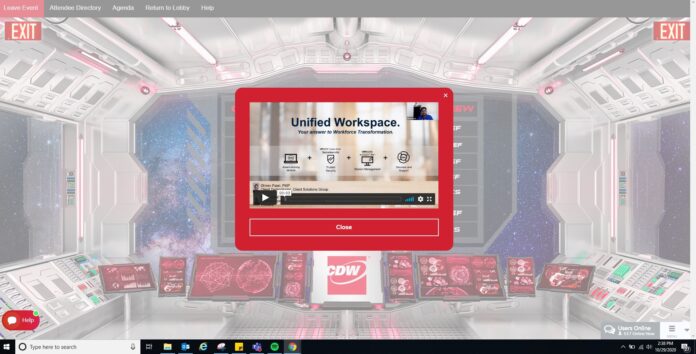“The workforce is way more mobile than ever,” says Dhiren Patel, Client Technologist, Client Solutions Group at Dell, speaking at CDW’s BTEX 2020 virtual event. “From an IT perspective, how do you keep a consistent line of sight and how do you deploy your devices? When you look at COVID-19, where there isn’t consistent touchpoints with your end users, how are you managing that?”
In April of last year, Dell launched a product called Dell Technologies Unified Workspace to deploy, secure, manage and support virtually all devices from the cloud. “From a management perspective, it’s really about VMware Workspace ONE, and giving you that single pane of glass to manage your Android device, iOS device, or even your corporate device,” says Patel.
“This isn’t an all-in solution – you can definitely piecemeal this based on your requirements.”
Save time with modern deployment
Traditional deployment required a lot of touchpoints, going from a distributor to an integrator, to IT, to the end user, and it took a lot of time. With ProDeploy in the Unified Workspace, Dell can get your device with all the required apps from the factory straight to your end user, enabling their productivity from day one.
“Dell and VMware would work together with you to get your .ppkg file, build out your image with all the applications, then we’d work with our services team to get ProDeploy set up and in place,” says Patel. “For every 1000 systems you deploy, we can save almost a week of time.”
Patel also notes that with ProDeploy, unboxing and deploying a device takes less than 12 minutes, as opposed to two hours traditionally. “In a global, wide-scale pandemic, with the power of VMware Workspace ONE, we are enabling your end users to hit the ground running.”
Protect your business with trusted security
“Given the fact that we’re in a global pandemic, there’s a greater reliance on the internet,” says Patel. “Hackers have really exploited this – phishing attacks and malware attacks have really skyrocketed. You want to make sure that the device you provide your end user is going to be as secure as possible.”
Dell devices come with built-in safe ID, which can secure your credentials, including user name, password, smartcard authentication or fingerprint reader, away from the operating system. If a hacker is trying to attack your device, they won’t get access to that safe ID.
Also built into the Dell hardware is a means to validate whether or not your BIOS is the same version that was shipped from factory. Using your VMware Workspace ONE console, you’ll be able to actually see whether or not that BIOS is the same.
From a trusted access perspective, you can trigger two-factor authentication to authenticate to your applications using single sign on and Workspace ONE. “Say I am an end user stationed in Toronto, and all of a sudden there is a log in from someone in India,” says Patel. “I can trigger two-factor authentication directly to that device to make sure the right user is accessing that environment.”
And, if you lose your device, you can securely wipe and erase all sensitive data that exists on the endpoint using VMware Workspace ONE.
Deliver a unified experience for IT and end users
Whether it’s an iOS device, an Android device or your endpoint, you can manage them all from one centralized console. “Think about deploying your laptop like a smart phone,” says Patel. “Your end users can consume the type of applications that they want, directly from the intelligent hub, so you have this element of customization.”
“We really help you prioritize the employee experience, ensuring you walk away with happy, inspired employees. If an employee is using a device that functions the way they want, they are going to be happy and inspired.”
To learn more about VMware Workspace ONE, please visit CDW.ca/VMware. And be sure to bookmark this page for more coverage of BTEX 2020.