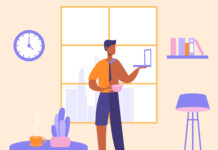When it comes to Microsoft, CDW has a full roster of licencing specialists and technologists at your service. Our certified Microsoft licencing specialists, consultants, technical specialists, pre-sales systems engineers, solution practice managers and sales specialists can help you maximize your Microsoft investment. One thing we have been hearing lately from our customers are concerns about the end of support dates for Microsoft products.
Experienced IT workers may remember when Microsoft ended support for Windows XP, causing remaining XP users to upgrade to the latest Windows environment. We are now approaching another period where certain Windows products are reaching end of support, and this time around, the latest Microsoft solutions are available in the cloud. Let’s take a look at the end of support dates for certain Windows applications:
SQL Server 2008: July 9, 2019. Mainstream support for SQL Server ended in 2014, with extended support ending in July of this year. Microsoft offers three reasons to migrate 2008 server applications to the cloud with Microsoft Azure, including cost savings – suggesting you could save up to $750K by moving a hundred 2008 servers to Azure.
Windows Server 2008 and Windows Storage Server 2008: January 14, 2020. This end of support date applies to a range of Windows Server 2008 products, with the exception of Windows HPC Server 2008, which offers an additional three months of support until April 14, 2020. Microsoft recommends that customers using Windows Server 2008 should migrate to Microsoft Azure to take advantage of three additional years of critical and important security updates at no additional charge.
Exchange Server 2010: January 14, 2020. Microsoft recommends migrating to Office 365 as the best and simplest option to move away from Exchange 2010. Migration options include a cutover migration, minimal hybrid migration or a full hybrid migration. This Microsoft resource can help you decide on the best migration path.
SharePoint Server 2010: October 13, 2020. Looking to upgrade to the latest version of SharePoint on premises? You will have to upgrade first to 2013, then 2016 and finally 2019. On the other hand, migrating to Office 365 provides access to a cloud-based service that lets all employees collaborate on any device.
Office 2010: October 13, 2020. To receive support and updates to your Microsoft Office suite after this date, you will need to upgrade to Office 365. Hosted in the cloud, Office 365 includes the same Office apps that you’re familiar with, along with additional online storage, videoconferencing and collaboration tools.
What are the risks of not upgrading?
Keeping legacy applications running beyond end of support can cause significant security risks to your organization. Once an application reaches end of support, Microsoft will no longer provide:
- Technical support for problems that may occur
- Bug fixes for issues that are discovered
- Security fixes for vulnerabilities that may make the server vulnerable to security breaches
- Time zone updates
In recent years, certain strains of malware and ransomware have targeted systems that had not installed the latest patch or security update. By not upgrading your applications before the end of support date, you may not be protected against future attacks.
Move Microsoft apps to the cloud with CDW
The good news is that upgrading to Microsoft Azure or Office 365 has never been easier. CDW can assist with email migration, offer standard or advanced Office 365 services and help you migrate resources to the cloud with our CloudPlan services.
Learn more about how Office 365 and CDW can help take your business to the next level.