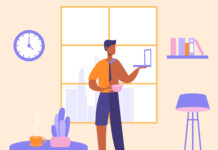In the past, “SharePoint was an option to help you move into the cloud,” says Sherman Woo, Senior Field Solution Architect, speaking at CDW’s BTEX 2021 virtual event. “And then, along came March 2020. Your digital transformation plan went from two years to two months, your people aren’t allowed to come into the office, so how do we keep them working?”
“Most of us have strong internet connections and capable machines. But the vast majority of files are still on the servers. So, we’ll just get Microsoft 365 licences for everyone, give them a 30-minute primer on Microsoft Teams, copy files from the network to the SharePoint site, and you’re back in business. People can talk to each other, have virtual meetings, and they’re all good. This showed that IT departments around the world could quickly adapt and let many organizations keep on motoring.”
But… what’s your price for flight?
“In the rush to roll Teams out so quickly, there wasn’t time to plan and organize,” says Woo. “We couldn’t deliver comprehensive training for everyone, and we didn’t even know what best practices to recommend. We didn’t know what we didn’t know. We got everyone up and running, able to keep communicating with each other, maybe things could have been locked down a little bit better. But staff were able to create Teams as they needed. There were no roadblocks or delays from IT, but what you ended up was Teams sprawl – everybody got a Team.”
“By now, you may know that for every Teams instance you create, there is a SharePoint site supporting it. So if you have 200 Teams, you will have 200 SharePoint sites. Not only are your files potentially still on your network drive, they’ve also in various SharePoint sites, scattered throughout Microsoft Teams.”
Work is still getting done, people are having meetings…so what’s the problem?
“If we take a closer look, and we ask our staff, are they really happy with how things are working, or are they just getting by and focused on staying safe? The files are still on the network drive, so you may still have a situation where I’m working in SharePoint Online and Teams, but I still have to occasionally connect to the VPN to get to the network drive files. And, is IT confident that the content in the cloud is safe and secure?”
Woo suggests four steps to help bring everything together:
- Figure out what you have
- Determine what and how the services are used today
- Build a roadmap
- Create a governance plan to keep activities on track
Auditing your Microsoft 365 licences
“In the rush, maybe there wasn’t time to really figure out what mix of Microsoft 365 licences you have,” says Woo. “You can actually mix and match, depending on the needs of your team and their roles. Not everybody has to be on the same subscription level; you may be spending more than you need to. It may not be the most cost-effective combination.”
“For the office worker that needs the power of Excel, or someone who’s writing an in-depth report and needs to use citations, the mobile versions aren’t really for these people. They’re going to need the full power of the desktop applications. So you might need something like Business Basic or Enterprise E3 or higher.
On the other hand, “If you have a lot of retail staff or frontline workers, those licences are costly, and if they’re never going to install the full desktop suite, you may be able to get away with something like Business Basic, E1, F1 or F3 for those people. The key is they all have Microsoft Teams and SharePoint. But let’s use this time to regroup and figure out what licences we have, and are we spending our money wisely? Maybe we can find some cost savings and use those savings elsewhere.”
Are you making full use of all your Microsoft Teams?
There may be a lot of Teams created within your organization, but they might not all be used as intended. “I see a lot of times where there’s a bunch of Teams created, and the majority of them have one single channel,” says Woo. “So that tells me there wasn’t really a good change management plan or training plan put in place. And maybe it’s not being used most effectively.”
“Maybe they’re just using it for ad hoc chats and meetings, and that’s fine, but we’re not really taking full advantage of the capabilities that Microsoft Teams has. Employees may be content, they’re OK with it, maybe Teams isn’t necessarily intuitive for them.”
Or perhaps there’s a lack of consistency or conventions between project managers and their teams. “People are confused. They’re not sure if it’s really better than what they had before. Can we not just go back to email and send attachments to everybody?”
How to keep track of files on Microsoft Teams
“Teams is everywhere, and so are your files, potentially,” says Woo. “SharePoint has become another dumping ground, where files go to die. That’s not what we want. We want people to be able to do what Microsoft calls high-velocity collaboration and communications. We want them to use Teams to get to their objective; a product deadline, accomplishing whatever they need to accomplish quickly and efficiently.”
This is where a content audit comes in. “Are they using Teams, SharePoint, Planner, Stream, all of these different services that you may be licenced for, that people may have accidentally found. You need to take a look and see what content they have created, and what are they actually trying to do. Do an analysis of that content, what is the flow of information, how does it get started and are there any patterns? Then figure what you can do to help standardize and help the business make better use of that.”
Building a roadmap – it’s a journey, not a sprint
“Over the years, you’ve acquired and worked with many vendors and technologies, and we get sometimes overwhelmed on the road to the digital workplace utopia,” says Woo. “You’re trying to give your staff the best tools for whatever they want to do. Our job in IT is to help make that all work better together.”
“There is no straight line to the finish,” Woo adds. “We want to have this fast track, but we all know that in technology, change is constant. The digital journey travels side-by-side with whatever your organization’s objectives are. So, if you’re trying to do a massive marketing campaign, what technology do you need to give your marketing team so they can meet their deadline?”
“Focus on those business drivers and outcomes to help figure out the paths and priorities. I like to chunk things into quarters, so we can say by Q4 2021, we’re going to have the new intranet in place. Or maybe the HR site is going to go live in Q4. Once you build these various SharePoint assets, they can become part of your new intranet.”
Understand the various tools within Microsoft 365 to help stay on track
When it comes to getting the most out of your Microsoft 365 suite, “Make sure you figure out the basics,” says Woo. “You’ve got your identity with Azure AD, you’ve moved your Exchange to the cloud… From there, work out how each of the other Microsoft 365 services could solve some of your business problems. Find out what are your priorities, and map it out by quarters. Having a map will give you some sense of where you’re going and how you hope to get there.”
“You’re going to get curveballs along the way, to stay on top of the continuous change of cloud services. But at least you’ll see on the horizon what your target is and you’ll always be able to stay on track. The digital transformation journey to the cloud should not be rushed, but it does need to be managed.”
To learn more about Microsoft 365 plans from CDW, please visit CDW.ca/Microsoft365. And be sure to bookmark this page for more coverage of BTEX 2021.