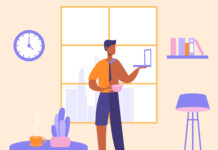Virtualization has changed the way business functions today. It used to be that an application would be placed onto its own physical server, causing issues around power, cooling, floor space, supportability and manageability. This caused major headaches for IT, and business was forced to look at disruptive technologies to address these infrastructure concerns. Although virtualization in some form has existed since the 1970’s, VMware was the first company to cause true disruption and enable businesses to take full advantage of the benefits of virtualization.
Today, as virtualization technologies have matured and IT’s familiarity around the technology has increased, the vast majority of server workloads have been migrated or built upon virtualization platforms. Now, a natural evolution in IT’s use of virtualization is the desktop.
Companies are facing greater challenges with the desktop than ever before. Ten years ago people didn’t work as flexibly, and there wasn’t the multitude of smart phones, laptops and tablets that there are today. People don’t want to feel constrained by the method in which they access their work, and “anywhere, anytime access” has become a common phrase that IT hears all the time. Dynamic desktops are the future, and it’s no surprise that companies are looking toward desktop virtualization solutions like VMware Horizon and Citrix XenDesktop.
How to implement a desktop virtualization project
When embarking upon a desktop virtualization project, it’s important to perform a detailed planning and assessment phase, in much the same way you would have when dealing with server virtualization. Too often customers, integrators and vendors guess when creating virtual desktop infrastructure (VDI). This causes end user dissatisfaction, increased costs and management, as well as project stall or cancellation. All of these could be avoided with proper planning from the outset. There are many challenges and barriers to desktop transformation, so when beginning your VDI project, you should always consider the following:
- Are you selecting the right desktops to be virtualized?
- Is your virtual infrastructure design viable?
- Can you migrate user profiles and data easily to this new platform?
- Can you accurately measure and monitor user experience?
- Can you identify issues at the user, machine, application, network and storage level?
- Can you monitor latency of access to network resources and performance of storage?
- Are you wasting too much time troubleshooting slowness, bottlenecks, etc.?
A virtual desktop assessment will answer these questions. It will ensure that the architecture is not under-provisioned or over-provisioned. It will allow your business to realistically look at what you have, what you use, and what you need.
A virtual desktop assessment allows you to
- Validate inventory and consumption
- Focus on the right use cases first
- Deploy PoCs and pilots that perform better, scale faster and accelerate the transformation process
- Create a context for comparison between current and new environments, based on hard numbers as opposed to perception
How to do a virtual desktop assessment
A virtual desktop assessment is typically accomplished with automated data collection, which identifies baseline needs and helps determine best strategy. I like to tell customers that almost all desktop users can have a virtual desktop. However, there are many different types of desktop users and they do need to be placed into different desktop use cases.
For example, a developer who works with 3D rendering tools and powerful workstations is a different use case then a worker who typically only accesses Microsoft Excel and web applications. A virtual desktop assessment will help filter these use cases and allow IT to architect the infrastructure appropriately to include all use cases that are in scope.
Virtual desktop assessment metrics
A good virtual desktop assessment tool will be able to help answer all the questions above. I work with a toolset from a company called LiquidWare Labs. Their solution installs a lightweight agent onto the physical desktop. This agent securely uploads inventory and performance metrics to a central hub appliance within the customer‘s data centre. This hub is the “Information Engine.”
A wide variety of metrics including machine configuration, utilization, application, network and storage usage, as well as user login info and other metadata is collected, and then the appliance uses the collected metrics to group users and machines into “fitness” groups. A VDI fitness group categorized as “Good” means that these users’ desktops can be virtualized with fewer resources than a VDI fitness group categorized as “Fair” or “Poor.” Keep in mind that having users in a “Fair” fitness group doesn’t mean their desktops can’t be virtualized; it just means a different set of resources will have to be provided for these desktops.