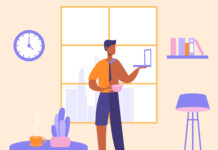Provisioning and configuring new computers for employees can be a real pain. For IT, it’s a time-consuming, error-prone process that puts a big drag on operations. For employees, productivity suffers if a new device doesn’t work properly out of the box. And, pushing out updates to existing users can be fraught with small issues that can add up to big headaches for IT and less productivity in general.
Getting working devices into employees’ hands quickly has never been more important, especially since the global pandemic. But repeating the same manual process to prepare each new device, and fixing issues after delivery, can quickly drain IT resources. Peter Pacuch, senior manager of IT operations at Conexiom, has extensive experience with mass device deployments and says, “Nobody in IT wants to do this work.”
Mass device deployments can be complicated
Conexiom is a leading provider of software that completely automates sales order and invoicing processes, mostly for large distribution companies. The company serves customers on all continents and currently has more than 200 employees in Canada, the United States and the United Kingdom.
The company is a committed Microsoft and Windows customer. As part of its journey to modernization, Conexiom is migrating its platform to Azure and is evaluating cloud-native solutions from Microsoft to take advantage of the tight integration and built-in interoperability in the cloud.
Conexiom is expanding quickly in North America and Europe, and it recently decided to provide a new laptop to each of its employees. To take the pressure off IT to provision these new devices and deliver a seamless experience for its employees, the company wanted to find an automated device deployment solution.
In the past, Conexiom prepared its employee laptops by hand, installing and configuring everything from scratch. To scale out this process, Pacuch says, “You need to set up one laptop as an example, create an image of it and then apply that image on every single laptop.”
Of course, Conexiom could outsource the process, but it’s still on the hook to create and maintain the images. And there are challenges. For example, some employees need a special application, while others don’t need the full standard configuration. He says, “How can you do that if you have static images? If you have images for multiple departments, and have two, three, five or 10 different images, keeping everything up to date is a nightmare. It’s just too complicated, problematic and takes too much time.”
Saving IT resources with zero-touch automation
As part of his effort to find and implement the best solution for Conexiom, Pacuch recommended Intune, Microsoft’s platform for mobile device management. The Windows Autopilot feature, which completely automates the deployment process, was one of the main reasons why Conexiom adopted Intune as the company’s new MDM solution since Autopilot and Intune work best together. “Because our company is growing so fast, and because we’re in the automation business, the idea of automating the laptop deployment process with Autopilot was very appealing to us,” he says.
Automating the deployment process is especially important because more people are now working from home. Which presents another challenge. How do you get provisioned devices to home-based workers quickly? Doing it the traditional way is cumbersome. You buy a device, have it delivered to the IT department, set it up in-house and ship it to the employee’s home. Meanwhile, your employees are waiting.
When Conexiom buys a Windows 10 device from CDW, CDW extracts the hardware identifiers and uploads the device to Conexiom’s domain and ships it directly to the employee’s home. “Then, everything is fully automatic,” Pacuch says. “The user connects to the Internet, signs in with company credentials and that’s it. Everything comes from the cloud. The employee just waits a few minutes and it’s done.” Autopilot automatically provisions the device with Conexiom’s required applications, along with the company’s compliance and security policies.
Simplified change management
Updating configurations is no longer a stress point for IT. If Conexiom makes a small configuration change, users will get it automatically. He says, “It’s very flexible with changes, on the fly, basically. If a department requires special software, we can create a configuration file very quickly and push it out to the laptops.” Autopilot also helps Conexiom ensure its deployed devices have consistent, up-to-date configurations that are compliant with company standards.
Enabling a modern workplace with Microsoft
“There are many reasons why we love Autopilot,” Pacuch says. “One big reason is it’s part of the Windows family and it integrates with Office 365.” Having everything under one cloud-native umbrella ensures tighter integration with other Microsoft services. “If you have more products from Microsoft, you can really start to take advantage of every component working very well with each other,” he says.
To further simplify the deployment process, Conexiom selected its long-time trusted partner, CDW Canada, to handle its Autopilot enrollments and ship new devices to employees. Pacuch says. “They never let us down. Their catalog and prices are fantastic, and our CDW representative is absolutely phenomenal.”
CDW’s international presence helps make it easy for Conexiom. “We purchase hardware for U.S. employees directly in the United States and have the same amazing experience with CDW in the U.S.”
Autopilot is a win-win for everyone
In the last six months, CDW Canada has helped Conexiom deploy around 160 Windows 10 devices to new and existing employees, which is approximately one laptop per business day, on average. Moving forward, the company expects to deploy around 10 devices per month as it adds new employees.
Pacuch says, “After a couple of months working with Intune and Autopilot, I can’t even imagine life in IT without it. It is just a fantastic solution. This tool makes our employees happier because they need to have a functional laptop. If we can provide our employees with something that works smoothly without any hiccups, our employees are much more productive, so they can really focus on their tasks. I believe it’s’ a win-win for IT and our users.”
To learn more about Windows Autopilot, or to speak to one of our experts about modernizing your device deployment visit cdw.ca/windowsautopilot.